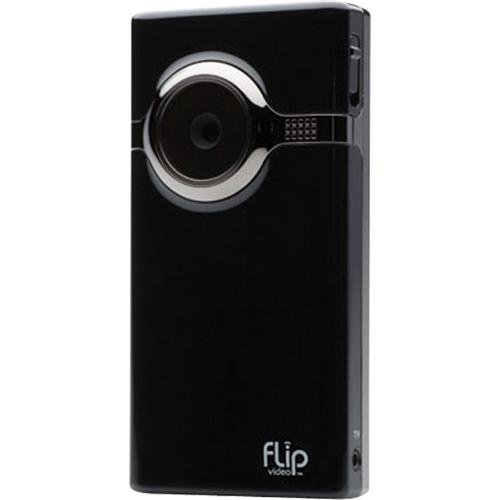Friday, February 18, 2011
Share Your Life with the Flip Mino HD Camcorder
Posted by Ron Hostetter in "Digital Home Hardware & Accessories" @ 08:00 AM
Product Category: Portable Camcorder
Manufacturer: Cisco
Where to Buy: Amazon [Affiliate]
Price: $135.00 USD
In the Box: Flip Mino portable camcorder, wrist strap, slip case.
Specifications: 1.5" display, 4GB internal memory, Holds 60 minutes of HD-quality video (1280 x 720 resolution at 30 frames per second, 16:9 widescreen), 3.3 ounces.
Pros:
Easy to use camcorder;
FlipShare software automatically transfers video from the camcorder to your computer, easily uploads to sites like YouTube and Facebook for sharing;
Ready to record quickly to allow for catching those special moments.
Cons:
Display is small and difficult to see in daylight;
Software tends to crash on Vista;
Video editing tools are very primitive.
Summary: The Flip MinoHD is a very simple to use camcorder. With its small form factor and minimalistic controls, it's a perfect little camera for capturing short videos. The FlipShare software allows you to easily retrieve videos from the camera and upload them to social sites like Facebook and Twitter. However, your eyes will not be happy with its small display, especially in daylight.
720p in the Palm of your Hand
Society today. It's all about capturing every moment of your life and sharing those moments with your friends. Electronics and phone manufacturers have all been quick to create products that simplify this sharing. The Flip Mino is the model example of a product built to Facebook. Its simple, small design makes it incredibly easy to capture video and share it on social media sites such as Facebook and Twitter.
The Flip Mino captures video at 720p (1280 x 720 at 30 frames per second), impressive for such a small device. I've had several opportunities to try out my new Flip Mino. I've used it to capture videos of my kids' sporting events, choir concerts, birthday parties, as well as to record my band's performances. In most cases, the video quality was clear and crisp.
Below are a few sample videos taken with my Flip Mino with various light and sound levels. For the best experience, click and save the raw video files to your desktop (the links are above the embedded YouTube videos) - they're fairly large and may not stream depending on what Web browser you're using. For a quick streaming view, click on the embedded videos.
Mall of America Roller Coaster - Brightly Lit (Raw Video File)
Aquarium Jellyfish (Raw Video File)
The Elders at Dusk (Raw Video File)
71 South doing Elvis - Loud and Dark (Raw Video File)
The Flip is extremely easy to use. Simply hit the power button on the side and within 2 seconds you can be recording. The back of the camera has a large red button right in the center - push once to start recording, again to stop. It also has 6 "soft" buttons for further control. Use the "+" and "-" buttons to zoom in and out while recording, or to control volume when playing. The Mino also has "previous" and "next" buttons as well as "delete" and "play/pause."

Figure 1: The Flip's back reveals soft buttons for navigation, a small screen, stereo speakers, and a big red "Record" button.
Recording is simple, however, I found that many of my videos were jittery. It's difficult to hold this little camera with a steady hand. Newer models now include Image Stabilization, a must needed feature. The one difficulty I've found is that the small, somewhat dim display is very difficult to see, especially in daylight. It works well enough as a basic viewfinder, but can be frustrating at times. The camera offers 2x Zoom, but I found it to be insufficient when recording my kids from the sidelines.
The interface is very simple to use. The "previous" and "next" buttons will cycle through the videos that are currently stored on the camera, showing a preview frame of the video in the display. Press "play" to play the video. Press the "delete" button to get rid of unwanted videos. It did seem strange to me that the "play" button means "OK" when confirming a video delete. The big red button in the middle seemed to make more sense to me, but alas that big red sucker is a dedicated record-only button.
The Flip features a TV out jack and includes a cable to allow to connect the camera to your television set for viewing. It also sports a tripod socket on the bottom.

Figure 2: The Flip's bottom features a tripod port, and the TV out jack allows for easy connection to your television using the supplied cable.
Battery life is rated at approximately 2 hours of record time per charge.