Monday, March 21, 2011
Doing the Driver Update; Does it Make a Difference?
Posted by Hooch Tan in "Digital Home News" @ 03:30 PM
"But have we really seen enhanced “power, performance, and reliability”? We are accustomed to seeing very small improvements in performance from one software update to the next. If every driver provides a performance bump, there should be a big difference between the first driver that supported the 5870 and the one AMD blogged about last month, right?"
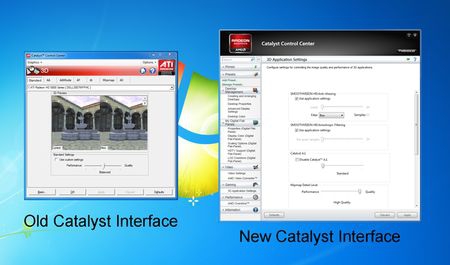
While the easiest way to see a performance jump in your 3D gaming is through the purchase of bigger, better, badder hardware, diligent driver updates can also help. Tom's Hardware runs a thorough test with the hotness from last year to see just how much of a difference you can expect. While I do not think the figures will directly translate to their other cards, I do believe that regardless of which GPU you are packing, up-to-date drivers will improve things. The only concern to me is bloat. Driver updates help with performance often because of optimizations, sometimes even on individual games. All that optimization data takes up space. The installers for video card drivers and its associated software is often in the 90-100MB range, and that is compacted. Do you keep your drivers fresh, or only update them when something goes wrong?












