Thursday, June 28, 2007
Gorgeous Photo Layouts with LumaPix's FotoFusion v4: The Review
Posted by Jason Dunn in "SOFTWARE" @ 07:00 AM
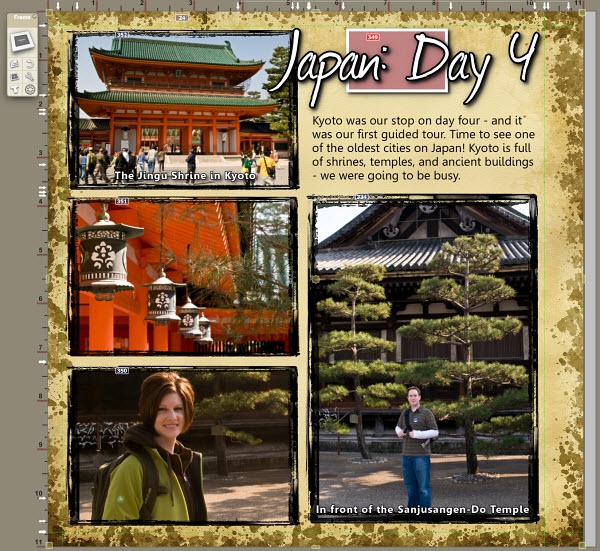
Product Category: Photo-centric page layout software
Manufacturer: Lumapix
Where to Buy: LumaPix
Price: $39.95 USD (Essentials), $119.95 USD (Enhanced), $299.95 USD (Extreme) - see below for a discount coupon
System Requirements: Internet access (you pretty much need high-speed access to do anything online with it), a working email account, minimum 256 MB RAM, minimum Pentium III 350MHz or faster, minimum 1024x768 desktop display resolution, a two-button mouse (three buttons preferred), 20 MB free disk space.
Pros:
- Creatively, a joy to use;
- Highly optimized user interface for fast productivity;
- Amazing rendering engine;
- Flexible output options.
Cons:
- Resolution output limited on lower-end versions;
- Requires product activation and high-speed Internet access for some functions;
- Accessing and storing templates and objects is confusing.
Summary: LumaPix FotoFusion v4 is, at its core, a photo-centric page layout program. But this is no QuarkXPress - the heavy focus on photos makes it a streamlined, efficient way to make gorgeous pages covered with photos in a few easy clicks. I originally discovered it a couple of years ago and I used it to create photo collages of my vacations, and the software has only grown more functional. With all that functionality, is it still easy to use? Read on for the full review!
FEBRUARY 2011 UPDATE: Be sure to check out some of the photo book projects I've created with FotoFusion (Project 1, Project 2) - it will give you some better real-world examples of what this impressive program can do.
If you're interested in purchasing any version of FotoFusion, use the coupon code DHT20-2 to save 20% off the price. It expires on December 31st, 2014.
Setup & Install
The setup file (downloaded from www.fotofusion.com) is only 11.3 MB in size, which is surprising given the deep functionality of this program. After the initial user account control security prompt in Vista, the install proceeded. I took a look at the license agreement, and was disappointed by what I saw: the license explains that the software uses online activation, and it's only valid for one computer. One-computer households are becoming more and more rare, and I dislike it when a vendor doesn't at least allow for the common desktop/laptop licensing scenario to enable me to use the software on my main computer with a big monitor, and on my laptop when traveling. I'm certainly not going to purchase two copies of the same software if I'm the only one using it.
After some further research I discovered a FAQ entry they have on this subject that explains that while the license agreement is one install, "a second activation allowing users the convenience of a second machine for personal use MAY be ignored by LumaPix, so long as the user does not abuse the situation". May be ignored? I'd prefer a more clear-cut license that doesn't rely on whether a LumaPix staff member is feeling magnanimous or not.
My concern with online activation is the same as that of most people: when you purchase software, especially expensive software, there's a real fear that the company might go out of business, or suffer a disaster, and their activation server might vanish. That $299 you just spent on the high-end version of FotoFusion? It's worthless if the company goes out of business. As much as I respect the right of a company to defend themselves from piracy, I think the customer has an even more important right to always be able to use the software they paid for regardless of whether or not the company that sold it to them is still around. I'd feel more at ease if there was a non-profit, centralized agency that would act as a middle-man in situations like these so that even if the company were to vanish, this agency would hopefully still be around to give out the activation key.
There's also the issue of re-installations: let's face it, Windows can get crusty and unstable over time, and if you test out a lot of software like I do, formatting the hard drive and reinstalling Windows from scratch is something that you'll do a few times a year. Having to activate the software every time you do that is a pain, especially if you have to explain yourself to over-zealous customer service people who might not want to give you an activation key because they think you're trying to scam the company. I trust that the people at LumaPix wouldn't act that way, but I've seen it in the past from other companies.
This activation issue is fraught with potential frustrations for paying customers, and I don't know if it stops unethical people from getting the software for free. A quick Google for the terms "lumapix fotofusion warez" resulted in 22,000 hits with dozens of warez sites offering it illegally. I think restrictive licensing agreements and software activation creates more hassles for customers than it does stop an unethical person from using the software illegally. I'm hard on every company that uses software activation, and as much as I like FotoFusion, I dearly wish they didn't go this route.
First-Time Loading
Upon first loading the software, you're given the option to run it in one of three modes: Essentials, Enhanced, or Extreme. This is an interesting way to allow you to use the trial version and see which features you really need. You can change the modes within the program, which is a cool feature. I selected Extreme to see everything that the program could do, and next it loaded the Learn FotoFusion interface. This has several choices: Intro & Basics, Tutorials, FAQ, and User's Manual. There are several licensing options as well, so I selected Activate and used the email address I gave the company when they offered me a license for review.
The activation screen loaded and I created a password and gave a nickname to the computer I'm activating it on. After a few seconds of communicating with a Web server somewhere, it indicated that activation was successful and it needed to re-start. The Learn FotoFusion window came up again, with the slick Gaussian-blurred background. I couldn't help but notice that the options for Free Trial, Buy or Upgrade, Activate, and Other Versions were still showing, which is confusing. Shouldn't the Activate option become the Deactivate option to allow the customer to deactivate the license on their computer if they wanted to move the license to another computer?












