Thursday, February 7, 2008
WMV9 PowerToy: Small Name, Big Results
Posted by Jason Dunn in "Digital Home Software" @ 11:00 AM
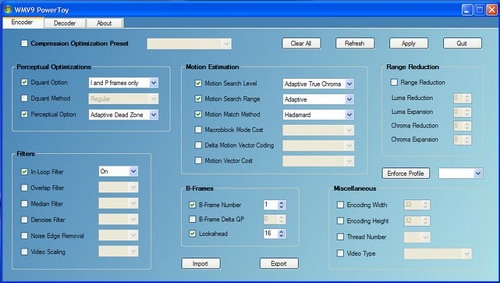
The tool is remarkably simple: you download the single EXE file, run it, check the box next to "Compression Optimization Preset", select "Best Visual Quality" from the drop-down menu, the click Apply. The next time you do an export from Windows Movie Maker, it will take much longer, but the quality will be much higher. I did a test with a TV show I'd recorded and the results were very obvious and made me regret all the encoding I'd done
- Read
- Discuss [3 replies]
- Permalink
- Source: Jake Ludington












