Saturday, April 12, 2008
Green-Screen Scanning Makes For Easier Object Extraction
Posted by Jason Dunn in "Zune Talk" @ 09:57 AM
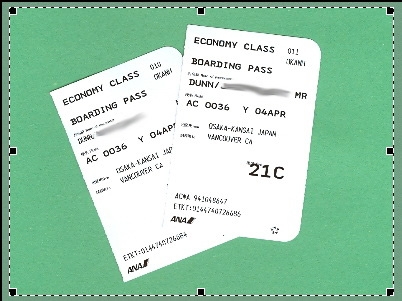
I'm working on my first book project - one where I'm creating a vacation scrapbook on 13" x 11" pages inside FotoFusion and will export the JPEGs then get them printed up as full-bleed pages in a Blurb hardcover book. This is my first attempt at this type of a project, but I have high hopes it will turn out really nicely.
One challenge I had was trying to scan the little pieces of paper we brought back that weren't perfectly rectangular, or things I wanted to layer over each other - plane tickets, train tickets, etc. When I scanned them, it was typically off-white on off-white (the background of my scanner). Even using Photoshop Elements' Magic Extractor, I was unable to properly extract the objects - I tried tweaking the settings, tried masking it myself with the magic wand, etc. Nothing worked because the background colour of my scanner lid was just too close to the colour of my objects. I was beginning to think I wasn't going to be able to accomplish the visual design I wanted.
Then it occurred to me that what I really had here was a "green screen" problem, so I took a piece of green construction paper and used it as a background for my small paper objects on the scanner. I simply put my objects down on the scanner and put the green paper on top of them - and with that green background, Photoshop Elements' Magic Extractor was able to perfectly extract my objects! After the extraction, I saved the objects as 24-bit PNG files with transparency turned on and imported them into FotoFusion. So now I have ultra-realistic, perfectly masked objects - check out the sample below.

Jason Dunn owns and operates Thoughts Media Inc., a company dedicated to creating the best in online communities. He enjoys mobile devices, digital media content creation/editing, and pretty much all technology. He lives in Calgary, Alberta, Canada with his lovely wife, and his sometimes obedient dog. He sounded like a giddy school-girl when he saw how well this technique worked.












