Wednesday, April 30, 2008
HP vs. Dell: Who Keeps Your System Updated Better?
Posted by Jason Dunn in "Digital Home Talk" @ 11:00 AM

Historically, I've always had custom-picked PCs built for me, or I've assembled them myself using Shuttle XPCs as the basis for the build. When it came to laptops, I was a three-consecutive-model Fujitsu guy, so I didn't have a lot of experience when it came to long-term ownership of more mainstream brands such as Dell and HP. In the past year, I've switched gears a bit and now own two HP Pavilion Slimline desktop computers, a Dell XPS M1330 laptop, and am in the process of reviewing an HP tx2000 laptop. I've noticed something quite interesting regarding the software tools that HP and Dell use for keeping the computer running smooth: HP's tools are very sophisticated, and Dell's tools are quite crude.
Let's talk about updates for a minute: while Windows Update does a great job at keeping the Windows operating system up to date with patches, it's much less useful when it comes to hardware drivers and software application updates. More often than not, I've found that if I listen to Windows Update and download an updated hardware driver, I end up screwing up my system in some fashion. So while Microsoft will eventually improve the tool to the point where I'll trust it again, for now if there are driver updates for the system, it's up to the system manufacturer to make that as easy and transparent as possible for the user.
On my Dell laptop, and a Dell desktop I owned previously, the only way to get updates was to go to the Dell Web site, find your particular system configuration, and then try to figure out which ones were never than the ones you had. Dell's support software made that a bit easier by taking you directly to the driver page for your particular machine, but it did nothing to help you ascertain which drivers you really needed. Dell is trying to improve though: just last week I noticed that after I manually downloaded a support update, the support tool will now add little messages that have direct links to the updated downloads. That's better than their old system, but it sill pales in comparison to HP's method.
HP's software, called HP Update (pictured below) is damn near perfect - it runs once a week (by default), and if it finds an updated driver of piece of HP software, it will ask for permission to download and install the update. That's exactly what software like this should do, and anything less is a complete failure. I should point out that HP's software isn't quite perfect - the first month or so that I tried to run this on one of the Slimline PCs, it would find driver updates, then fail to download them - week after week. Eventually that problem magically fixed itself via an HP Update software update, and now it's working smoothly. HP has really set the bar here.
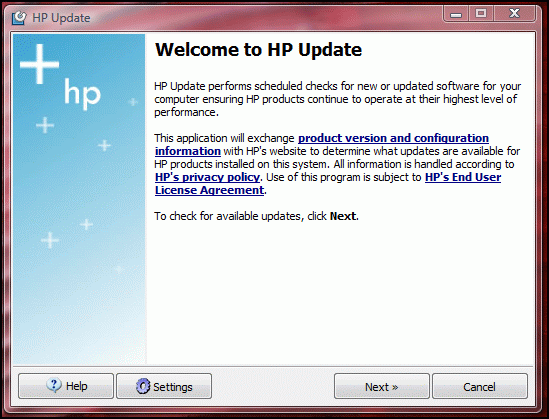
Figure 1: HP Update works great...for the most part.
But wait...it gets even better for HP and worse for Dell! As I was working on one of the HP Slimline PCs, the HP Hardware Diagnostic Tools software started up - this was the first time I'd seen it. The diagnostic software is extremely detailed and does a very thorough testing of the hard drive, CPU, RAM, network ports, and even the CMOS on the motherboard. This type of preventative scanning is helpful in diagnosing problems, especially in the case of hard drives of RAM that are in a partially failed state. The HP diagnostic tools run automatically once per month, and I suspect that if a problem was found, the user would be alerted to it. Dell has their own diagnostic tools, but I've never seen an automatic scan happen, nor do they seem to be as thorough as the HP tools.
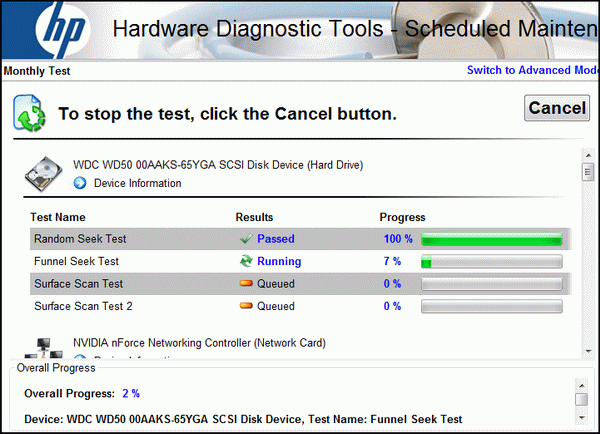
Figure 2: HP's Diagnostic Tool.
Lastly, HP has their Total Care Advisor - which, frankly, I'm not as impressed with. It's bloated, extremely slow, and seems to be more of a marketing tool pimping HP products and broadband providers than actually doing anything useful for the customer. On every HP system I come across (friends, family, etc.) I always disable this product from loading - HP needs to do some serious optimization of this software to make it worthwhile.
So, all in all, I have to hand it to HP for having useful software in place on their customers computers for keeping things running smoothly - now if I could only get HP to stop pre-installing all that junk software...
Jason Dunn owns and operates Thoughts Media Inc., a company dedicated to creating the best in online communities. He enjoys mobile devices, digital media content creation/editing, and pretty much all technology. He lives in Calgary, Alberta, Canada with his lovely wife, and his sometimes obedient dog. He's become a bit of an HP fan lately.












