Wednesday, March 18, 2009
The Intel Core i7 CPU: Kicking Ass & Taking Names
Posted by Jason Dunn in "Digital Home Talk" @ 01:40 PM
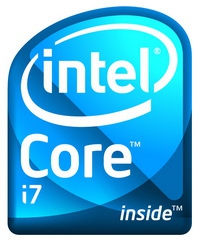 Every benchmark out there confirms it, but there's nothing like experiencing the results for yourself first-hand: a Dell Studio XPS computer equipped with a Core i7 CPU that I ordered a couple of weeks ago showed up a couple of days ago, and I immediately wanted to benchmark it to understand how in real-world scenarios it would provide a speed boost for the types of things I do, namely video and photo editing/encoding.
Every benchmark out there confirms it, but there's nothing like experiencing the results for yourself first-hand: a Dell Studio XPS computer equipped with a Core i7 CPU that I ordered a couple of weeks ago showed up a couple of days ago, and I immediately wanted to benchmark it to understand how in real-world scenarios it would provide a speed boost for the types of things I do, namely video and photo editing/encoding.
My current media editing rig is the one that I built back in September, based around a Shuttle SD39P2, and upgraded a bit since I wrote that article: a Core 2 Quad CPU (Q6600) overclocked to 2.8 Ghz and 4 GB of Kingston HyperX DDR2 RAM now power that system. Time to pit it against the new CPU from Intel: the Core i7. The Core i7 is a quad core CPU, but each core has hyperthreading enabled, so the right application can take advantage of up to eight threads of processing power. It also has 8 MB of cache, and is created with a 45nm process. The Core i7 is a truly next-gen processor - it's the "tock" of their tick-tock strategy for moving CPU technology forward and represents a significant leap forward form the 65nm Q6600 CPU I'm using now.
So how did I do a real-world benchmark on this beast of a processor? I installed ProShow Gold 4.0 because it scales really well to multiple processors. I loaded it up with 50 photos, and cranked out a 1080p (1920 x 1080) MPEG2 file with buttery-smooth transitions between each photo. I ran the same test on my Core 2 Quad CPU machine after down-clocking it to 2.67 Ghz, and compared the results...the Core i7 is one fast CPU!
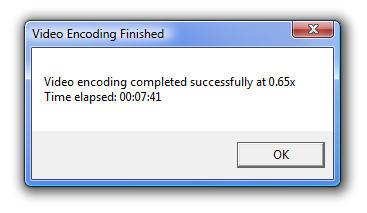
Figure 1: The encoding time of the Core 2 Quad CPU running at 2.67 Ghz.
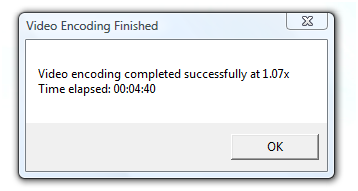
Figure 2: The encoding time of the Core i7 CPU running at 2.67 Ghz.
The difference is immediately obvious: the Core i7 CPU, at matching clock speeds against the Core 2 Quad, was able to complete the task in 280 seconds versus the 461 seconds it took the Core 2 Quad to complete the same process. That's a difference of 61%. When I think of speed gains that big when doing HD movie encoding, I get positively geek-giddy!
To be fair, there are other variables at play - the Dell Core i7 system has 6 GB of DD3 RAM running at 1066 Mhz while the Core 2 Quad system has 4 GB of DD2 RAM running at 932 Mhz. There's also a difference in hard drives, with the faster drive being in the Core 2 Quad system - but given how CPU intensive the MPEG2 encoding process is, I don't believe any of those factors influence the encoding process (with the exception, slightly, of RAM speeds). The Core i7 CPU is an impressive piece of CPU technology, so if you routinely stress your CPU out with video editing, raw photo processing, or gaming, you'll likely see a big boost in performance with this new CPU.
Jason Dunn owns and operates Thoughts Media Inc., a company dedicated to creating the best in online communities. He enjoys photography, mobile devices, blogging, digital media content creation/editing, and pretty much all technology. He lives in Calgary, Alberta, Canada with his lovely wife, and his sometimes obedient dog. He's impatient when it comes to video rendering - it's always too slow.

Do you enjoy using new hardware, software and accessories, then sharing your experience with others? Then join us on the Thoughts Media Review Team! We're looking for individuals who find it fun to test new gear and give their honest opinions about the experience. It's a volunteer role with some great perks. Interested? Then click here for more information.













