Wednesday, May 13, 2009
Lifehacker Shows You XP In Windows 7
Posted by Hooch Tan in "Digital Home News" @ 07:00 AM
"We've shown you how to upgrade to the Windows 7 release candidate and walked you through what's new when you get there; now let's take a look at how to enable Windows 7 XP Mode. Windows 7's new XP Mode lets you seamlessly run virtualized applications alongside your regular Windows 7 applications—so your outdated software will continue to work."
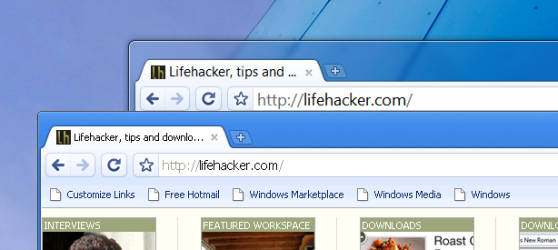
One of the recently touted features of Windows 7 is that'll it will include a Virtual Windows XP so you can run your old programs. While it is fairly straightforward to set up, Lifehacker provides a handy wizard in case you have any problems. Unfortunately, not all PCs will be able to take advantage of Virtual Windows XP. I'm fortunate enough that my computers support it and I am quite certain I'll be using this for quite some time to come. While I have never had any significant problems with Vista, some programs have behaved oddly and could use the XP treatment. For an OS that has was released in 2001, the legacy of XP remains strong.












