Tuesday, July 14, 2009
Windows 7 Upgrade Will Only Install Over Activated Copy of Windows XP or Vista?
Posted by Jason Dunn in "Digital Home Talk" @ 03:23 PM
"A few days ago we released our Windows 7 upgrade guide with the hopes of answering all your burning questions regarding the inexpensive upgrade editions that so many of us have pre-ordered. One of the questions that we couldn't answer at the time however, was how Windows 7 would handle the verification process to ensure that you were eligible to update. In Windows XP upgrade editions, you simply needed to insert an older install disk. Vista upped the ante considerably by requiring you to have a previous version installed (no activation required). Windows 7 on the other hand, will now require an activated previous version to be installed and not even the workaround found in the Vista version will be permitted."
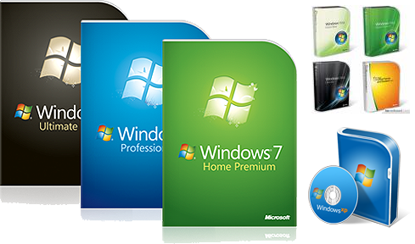
There's a lot of confusion flying around about this - the concern is, of course, the activation process. The above paragraph pretty much says it all - Microsoft is taking a hard-line approach with this process it seems. They must really want to drive the purchase of full-price Windows 7 - but I suspect this will have the effect of keeping some people on Windows Vista if they don't have all the licenses they need. It seems as though getting a key for Windows 7 RC is the smart move so you can install the RC, then upgrade to Windows 7 final from that. This article has an interesting comment posted by a user who says that once you install and activate Vista or XP on a computer, it will remember that activation so if you need to re-install Windows 7 again, you won't need to install the older operating system. Frankly, this all seems like a bit of a headache. Was the old method really so bad Microsoft?












