Saturday, July 25, 2009
How to Build Your Own NAS Device
Posted by Hooch Tan in "Digital Home News" @ 11:00 AM
"Perhaps you've decided to take the plunge and build your own personal file server. But why bother with dedicated storage hardware when the desktop hard drives in your PC already offer up to 2 TB of capacity? Personally, I built my own file server so that I would have a backup of my data separate from my working PC."
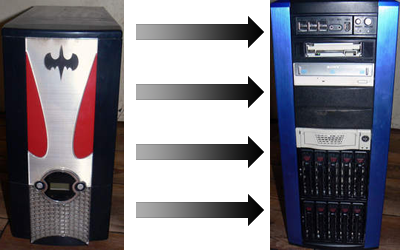
There are many reasons why having a dedicated network storage device is a good idea. It can provide a central backup or shared device for all your computers, and most of us do have more than one computer these days. There are a wide variety of prebuilt NAS devices available on the market, from Drobo to Synology to D-Link to HP. All these devices have their benefits, though often they can get quite expensive, especially if you want one with a lot of features. Tom's Hardware offers up the suggestion that you can build your own and save some money at the same time. The difference here is that they only really cover the hardware aspect of Network Attached Storage building, with careful attention to each component you need. Rolling your own NAS definitely has benefits as you have direct control over every aspect of things and you typically will save money, especially if you're building a really high capacity device. However, do keep in mind that prebuilt NAS devices have their benefits too from easier administration to simpicity. I using a home built server right now, but my next upgrade is likely to be a move to a prebuilt NAS. Does anyone have any experience with them? Are there any brands that should be avoided?












