Tuesday, October 20, 2009
Corel's WinDVD Pro 2010 Reviewed
Posted by Jason Dunn in "Digital Home Software" @ 07:00 AM
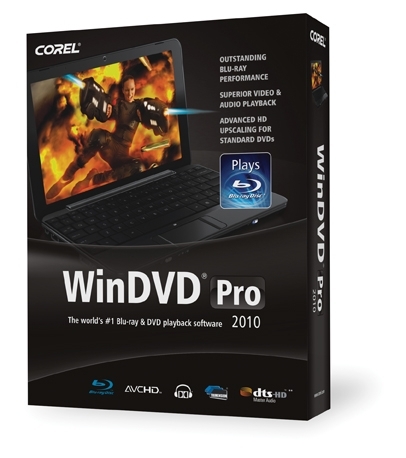
Here's the scenario: I have a computer in my office connected to a Dell 26" LCD TV, and I use it as my master media computer, including handling the task of recording standard-def TV shows. I often watch movies on it while I work on editing photos or videos. It doesn't have a Blu-ray player on it, but since I still have the dv2 on loan from HP I decided to connect the USB-based Blu-ray drive. It worked like a charm, but even with Windows 7 installed, I can't play Blu-ray discs without added software. I asked the nice folks at Corel to let me take WinDVD Pro 2010 for a spin. I tested this software on a machine with 4 GB of RAM, an Intel Core 2 Quad CPU at 2.4 Ghz, and an Nvidia 7950GT video card.
WinDVD Pro 2010 sells for a hefty $99 USD; it seems anything related to Blu-ray is expensive, from discs to players to software. It's likely in no small part to the royalties and codec licensing required to play that juicy 1080p video, but when entire computers cost $299, $99 seems a bit steep for software to play movies.
After downloading the 110 MB installer, I ran it and was surprised to see it had to install the Microsoft Visual C++ 2005 SP1 Redistributable Package and Microsoft DirectX 2008 package. Really? A C++ package from 2005? On a Windows 7 computer? The EULA was a bit different than normal - the first paragraph was in bold text and it stated that the install was good for one copy on one computer only. That's not something I normally see, but given the expensive Blu-ray licensing fee involved, I can see why they do this. Next it asks for a region selection, and after the install is complete, it offers to be the default player not only for Blu-ray discs, but also for AVCHD and M2T/MTS files - and audio CDs as well. I said yes to the former, no the latter, and was then prompted to install the QuickTime player. It seems every MPEG4-based product out there leans on Quicktime in some way, which is frustrating if you don't want Quicktime installed on your computer.
Surprisingly, the installer stopped dead in its tracks when it detected that a newer version of Quicktime was installed - the one that came with iTunes 9 - and it wouldn't proceed while this newer version was still installed. I clicked OK, expecting for the whole installer to fail, but instead I was just presented with a Quicktime installer error. After dismissing that, the Corel installer said everything had installed correctly. Honestly, it's no wonder average people find computers confusing.
Starting up WinDVD 2010, I was immediately prompted to activate the product - that's not something I've seen on other Corel products. The activation was quick, and after activation I was prompted to either save the serial number and activation code, or print it out. I then connected the external Blu-ray optical drive, popped in a Blu-ray DVD, and started watching. I tested the software with 300 and Ultimate Avengers: The Movie, both on Blu-ray, and Serenity on regular DVD. The 26" LCD TV I tested this software on tops out at 1280 x 786, so I was also seeing how good the software is at down-sampling 1080p content to 720p. It does that job really well. I couldn't see any scaling problems at all, even on the animated Avengers movie, which would give most scaling algorithms fits.
Design-wise, the software looks great - the UI is fluid and intuitive. The list of features is quite exhaustive, so I won't go through them all. Suffice it to say that you can tweak the audio and video playback in a number of ways, but not all of them are useful. Sure, you can activate the Dolby Virtual Speaker setting to give you "bigger" sound, but if you have two speakers, you're not going to get 5.1 surround sound. There's an EQ, and curious features like pitch control and echo effects. You can capture clips from a DVD - but only in animated GIF format at a maximum resolution of 480 x 360, and the software defaults to storing it in a hidden folder four levels deep inside the user profile folder. Animated GIF? I have to wonder who would want a silent slideshow - or who would be able to find the clips they captured in the first place? The Up-Scaling and Sharpness video enhancements just make the video look worse.

Figure 1: The split-screen Off/On demo mode for the All2HD Trimension enhancement (the image on the right is with the setting turned on).
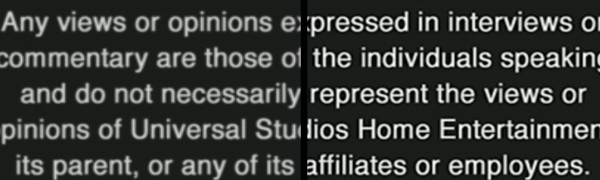
Figure 2: Another example of the All2HD up-scaling.
Other features seem more well-thought out. There's a Cinema Enhancement that really punches up the image, though in some ways it can make things look a little too surreal. The real juicy enhancement is found under the All2HD tab - this upscales the video to 1080p. This typically results in shoddy-looking, over-processed video, but the All2HD Trimension code has some impressive tricks - it up-samples the video, and greatly sharpens it, resulting in video that doesn't anything like 1080p video, but it does look significantly...different than a regular DVD. I think it looks better, but the boosted sharpness and digital noise might be too obvious for some people. There's a certain softness to regular DVDs on an HD screen that we've all gotten used to, and this setting eliminates that. There's another option called To HD Enhancement, which changes the frame rate - the Best Quality setting makes it look like the weird 120hz TVs where the motion is unnatural. Thankfully, this can be turned off.

Figure 3: WinDVD 2010 in the Windows Media Center menu.
One of the things I was looking for was direct integration with Windows Media Center - and WinDVD 2010 provides that, but in a strange way. It adds itself to the Windows Media Center menu, but if you select it, it simply minimizes Windows Media Center and launches WinDVD 2010. This might not be much of a problem if the software worked with the standard Windows Media Center remote, but it doesn't. That means no play/pause/volume adjustments with the remote control - you can't even pause playback with the spacebar, which is pretty much the universal keyboard shortcut on every media player out there. There are only two keyboard shortcuts mentioned in the Setup window - skip forward or skip backward. WinDVD 2010 seems aimed at laptop use more than anything else - which is kind of curious because if your laptop comes with a Blu-ray drive, it will also come with the playback software. So who exactly is this product for?
Corel WinDVD 2010 plays Blu-ray DVDs, and it plays them well, but without compatibility with the Windows Media Center remote, or easy keyboard shortcuts, it makes a poor choice for my particular scenario - having to roll my chair over to another computer, grab the mouse, and find the pause button in the software takes too long. And I have to think that I'm not alone - once Blu-ray players become less expensive, they'll become a popular upgrade on computers, and people will be looking for add-on software. Some of the enhancements in this software are useful, but what would really be useful is direct integration with Windows Media Center for hands-free, home theatre-style viewing of Blu-ray DVDs.
UPDATE: As of June 2010, Corel has released several patches for WinDVD 2010 Pro that enables a Windows Media Center remote to control the software; play, pause, rewind, etc. This is a big improvement over the initial version I reviewed. Strangely, the in-software update system told me there were no updates - I had to go to the Corel.com support centre and manually download and install three different updates before everything was working correctly.
Jason Dunn owns and operates Thoughts Media Inc., a company dedicated to creating the best in online communities. He enjoys photography, mobile devices, blogging, digital media content creation/editing, and pretty much all technology. He lives in Calgary, Alberta, Canada with his lovely wife, his son Logan, and his sometimes obedient dog. He wishes there was a really easy way to rip and transcode Blu-ray DVDs.

Do you enjoy using new hardware, software and accessories, then sharing your experience with others? Then join us on the Thoughts Media Review Team! We're looking for individuals who find it fun to test new gear and give their honest opinions about the experience. It's a volunteer role with some great perks. Interested? Then click here for more information.













