Tuesday, October 27, 2009
Windows 7 Installs: No Optical Drive? No Problem!
Posted by Hooch Tan in "Digital Home News" @ 10:30 AM
"The Windows 7 USB/DVD Download tool allows you to create a copy of your Windows 7 ISO file on a USB flash drive or a DVD. To create a bootable DVD or USB flash drive, download the ISO file and then run the Windows 7 USB/DVD Download tool. Once this is done, you can install Windows 7 directly from the USB flash drive or DVD."
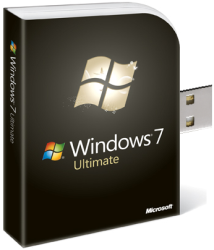
Once upon a time, Personal Computers has their Operating System installed through floppy disks, that is, when they were not run off the floppy disks themselves. You had your choice of the big 5 1/4" floppies and the more cutting edge 3.5" floppies. As time went on, the number of floppies you needed increased until you were swapping a stack of 20-30 floppy discs over the course of a few hours! Things are much better now with CDs and DVDs, except lots of PCs are coming without them. So how do you install or upgrade them? With Microsoft's handy, dandy, super-excellent Windows 7 USB/DVD Download Tool! Well, it won't change the world, but it will take the ISO image of a Windows 7 install disc and turn it into a bootable image you can put on a USB flash drive. Handy if you want to upgrade your netbook and don't have access to an external CD/DVD drive.
- Read
- Discuss
- Permalink
- Source: HotHardware












