Monday, February 8, 2010
GE CELL FUSION DECT 6.0 Phone System
Posted by Jeff Deneen in "Digital Home Hardware & Accessories" @ 08:00 AM

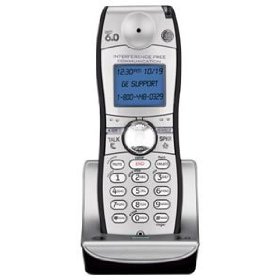
28127FE1 28101
Product Category: Phones
Manufacturer: GE (Thompson Consumer Electronics)
Where to Buy: Amazon
Price: $59.99
System Requirements: Standard landline phone or Bluetooth enabled cell phone (comes with two handsets.)
Specifications: 120Vac/ 60Hz; Cell Unit 4.772x2.1122x5.2717;Handset in cradle 3.945x5.0449x5.5709; Ni-MH batteries; headset optional
Pros:
Easy set up;
Great features;
Inexpensive;
Great coverage.
Cons:
Bright charging lights;
Cannot use handset while charging;
No digital answering capability (GE 28128EE2 has digital answering).
Summary:
The Cell Fusion phone system is a great way to stay in touch when at home while your mobiles are charging. You can also add a landline to the base unit. It is a great way to intercom from room to room as well as monitor a room if you need to track a sleeping child. Like all DECT 6.0 solutions I have seen, up to 6 handsets can be added. The design is clean and fits into most decors.
Phones Everywhere, But . . .
It seems that we have phones everywhere, but we seldom know which one is ringing, and where it is when someone calls. I hate sitting in my chair, watching a game and having to get up and find which one happens to be ringing. My spouse's phone is rarely accessible when it rings. I have been looking forward to using this technology since I heard about it. The system allows you to put the Base Unit in a location where you can also place your Bluetooth enabled mobile phone(s) while charging and answer up to two mobile phones and a landline wherever you place a wireless handset. This is especially helpful for households that have abandoned landlines and rely exclusively on mobile phones. It even passes through CallID from the mobile or landlines if properly equipped. If you have a landline to support your alarm system, you can receive local calls and use your mobile for toll calls all from one handset.
So How Does It Really Work?
I am phone guy having worked in the industry for years. I was able to set up the phone in seconds. It was so simple that my technophobe spouse could have done it! Simply pull the base unit out of the box, attach the phone jack to the landline if needed, plug the base into a standard electrical outlet, and plug in the handsets into electrical outlets. The instructions ask for the handsets to charge for 16 hours prior to use, but the indicator showed a full charge in about three hours.
Next, you have to register the handsets with the base. The handsets that came with the system have a simple menu to follow. The 28101, a newer handset, took a bit of guessing, but by simply pushing the "Page" button on the base unit I was able to register the handset. After the handsets are registered, you can name them for easy reference. I have handsets on three floors in my house, the base on the middle floor, and have no issues with coverage.
The best feature of this system is setting up the mobile phones to the base. Basically the mobile phone treats the base unit as a Bluetooth Headset. Put your mobile near the base and put it in Bluetooth search mode. In a short time, you can add "CELL FUSION" as a device. Use "0000" as the code to pair the mobile to the base. When you put your mobile down for charging for the night, simply press "1" or "2" on the base unit and you will see a blue light letting you know that the mobile is paired and your CELL FUSION system can be used to answer or make calls through your mobile.
What I really like about the system is that I can use it to intercom my daughter rather than walking down stairs or monitor my son if he is home sick. I use Vonage for my phone service. The handsets work great and even show the Voice Mail indicator based on the Stutter Tone on the phone line. These are features that are standard on more expensive SOHO phone systems.
Room For Improvement
Nothing is perfect. The menus are a bit obtuse and could be easier to follow. I also have issues with the Bluetooth pairing. It seems to want to connect all the time even when I want to use my Bluetooth headset instead of the CELL FUSION Base Unit. I found that when I want to use CELL FUSION, all I have to do is turn off my Bluetooth headset and all is well.
The 28127FE1 does not have digital answering capabilities, but the 28128EE2 does. Since I use a hosted voice mail product, this was not an issue for me.
Depending on the model of handset, the charging lights can be either Red or Blue on the charging base. They are both too bright for me. I took some Duct Tape and covered up the lights. Some of us are just too sensitive to light.
Conclusions
I can recommend this product to anyone that the needs the functionality. It has great form factor, works great, and brings mobile phones to any room in the house even while they are charging.
Jeff Deneen is the Principal at 17 STS Marketing Group, a company which is focused on customers, prospects, and using technology to enable companies to communicate with them. He as owned many mobile devices and actually owns an Apple Newton, the precursor to the iTouch. He recently moved to Birmingham, Alabama along with his wife, daughter, son, dog, and two cats. His wife accuses him of having a Bluetooth headset permanently implanted in his right ear. Check out his blog 17sts.wordpress.com.

Do you enjoy using new hardware, software and accessories, then sharing your experience with others? Then join us on the Thoughts Media Review Team! We're looking for individuals who find it fun to test new gear and give their honest opinions about the experience. It's a volunteer role with some great perks. Interested? Then click here for more information.













