Wednesday, February 10, 2010
Classmate PC Convertible Touchscreen Netbook
Posted by Chris Sacksteder in "Digital Home Hardware & Accessories" @ 08:00 AM

Product Category: Netbook/Tablet PC
Manufacturer: Intel
Where to Buy: Amazon Affiliate Store
Price: $449-$507 USD
Specifications: Intel Atom 1.6Ghz processor, 1GB memory, 60GB disk, 8.9" touch screen. Details below.
Pros:
- Good price for a touch-screen convertible tablet;
- Sturdy and well built to take some rough handling by children or adults;
- Easy to use;
- Runs Windows 7, though not an option from all resellers as of this writing.
Cons:
- Limited support from resellers, none from Intel;
- Keyboard may be too small for touch-typists;
- Processor too slow for built-in web cam to be useful;
- Toy-like appearance may be unacceptable to adults.
Summary: The Classmate Convertible PC is a small touch-screen tablet PC built by Intel (see their cool promo video) and re-branded and sold by a number of different retailers under various names (Schoolmate Convertible, M&A Companion Touch, CTL 2Go Convertible Classmate). Its toy-like appearance is designed to be attractive to children, but its ruggedized construction could make it useful for adults as well. The fairly low powered Atom processor is typical for this size of netbook and adequate for most functions. The touch screen works well for applications a child might use and the pen input with Windows 7 is very usable. Touch typists may find the small keyboard difficult to get used to.
Not a Toy

Figure 1: The touch screen works well for selecting items with a finger or for writing with a stylus.
We bought this tablet from Mirus Innovations for use by my son when working with his therapists. He is a 13-year old non-verbal autistic boy, and his ABA (Applied Behavioural Analysis) program includes drills in which he has to point to pictures on a computer screen. We needed to replace a Fujitsu Lifebook P1510 which we had bought used on eBay for about $300 (new these ran around $1700); that worked for a few months but suddenly the screen went blank. A rotating screen is particularly useful for his sessions; the therapists will setup the display using both the touch screen and keyboard, then rotate the screen towards him, keeping the keyboard facing their side of the table where various keyboard shortcuts can be used.
We had been thinking about an Asus Eee PC T91, but at the time all sellers of that seem to be out of stock. The specs are about identical, but the Classmate PC is ruggedized, an important feature for our use. Not too many detailed reviews were out at the time, but for under $500 we thought it was worth trying.
Out of the Box
The computer came well packed in a small box with a handle. A minimal manual, re-install CD, stylus, battery and power supply are all included. Hardware specifications:
- Processor: Intel Atom N270 1.6GHz
- Memory: 1GB DDR2
- Disk: 60GB
- OS: XP Home / FreeDOS / Windows 7 Starter
- LCD: 8.9" 1024 x 600 Touch Screen / VGA Out
- Network: 10 / 100M Ethernet, 802.11 b/g/n WLAN
- Keyboard: Water Resistant Keyboard
- Touch Pad: Water Resistant - 2 Button
- Power: 6-cell (5.5 hours) / AC Adapter
- Audio: 2 channel audio
- Dimensions: 9.4 x 7.7 x 1.7 in
- Weight 2.8 lbs.
- Camera: 1.3 megapixels (rotates)
- Ports: USB (x2); SD
are fairly typical for this size of netbook, except for the rotating touch screen and the water resistant keyboard and touch pad.
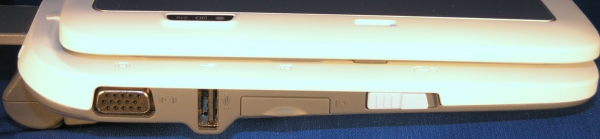
Figure 2: The left side has VGA, USB and SD ports and the on/off slide switch.

Figure 3: The right side houses a sylus holder, microphone and earphone jacks, a second USB port, and an Ethernet port.
Setup is simple, just install the battery, plug in the power supply, and turn it on. In a couple of minutes, XP was running. I connected to one of our home wireless networks and ran a Windows Update; a few reboots later all updates were on.
The XP build includes several applications tailored for the touch screen, plus an on-screen menu with some very large animated icons. Since we were going to try Windows 7 right away, I didn’t try many of these. I launched ArcSoft WebCam, though, and verified the webcam worked. The image was pretty poor, and motion was very blurry.

Figure 4: Large icons for easy use by children are part of the default XP build.
Note that this is not the XP Tablet version, but XP Home with some 3rd party software. There is a “VisionObjects Pen Input” application that is an attempt at an equivalent to the Microsoft Tablet Input tool, but it barely works at all, missing stylus strokes and not interpreting handwriting well.












