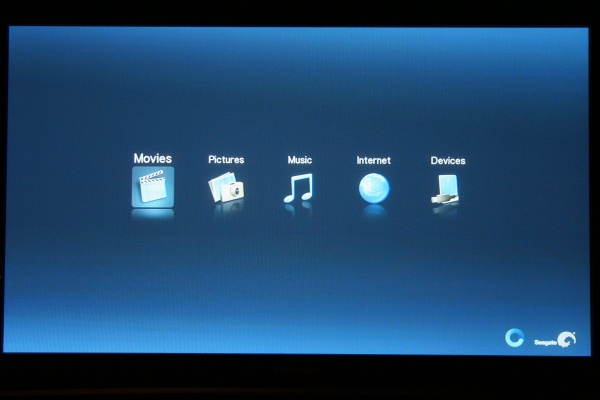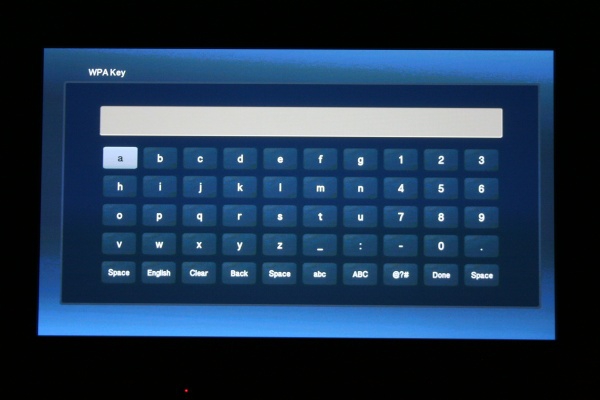Monday, March 8, 2010
Seagate FreeAgent Theater+ HD Media Player Reviewed
Posted by Ron Hostetter in "Digital Home Hardware & Accessories" @ 08:00 AM

Product Category: HD Digital Media Player
Manufacturer: Seagate
Where to Buy: Amazon (affiliate link)
Price: $149 USD
In the Box: FreeAgent Theater+ HD media player, Remote Control, 2 AAA Batteries, Component video cable, Composite A/V cable, Ethernet Cable, Power supply, FreeAgent Theater software CD, Quick start guide.
Specifications: Video codecs: MPEG-1, MPEG-2 (VOB/ISO), MPEG-4 (DivX/Xvid), DivX HD, Xvid HD, AVI, MOV, MKV, RMVB, AVC HD, H.264, WMV9, VC-1, M2TS, TS/TP/M2T. Video resolutions: TNSC 480i/480p, PAL 576i/576p, 720p, 1080i, 1080p. Audio: AAC, MP3, Dolby Digital, DTS, ASF, FLAC, WMA, LPCM, ADPCM, WAV, OGG. Playlists: M3U, PLS. Photo: jPDG files up to 20 megapixels, BMP, GIF, PNG, TIFF. Output: Composite, Component, HDMI 1.3, Stereo Audio, Optical S/PDIF audio, HDMI 1.3 audio. Ethernet 10/100 mbps, 2 USB 2.0 ports.
Pros:
- Easily connects to your TV using a variety of connection types;
- Vast codec support;
- Internet connected with a variety of content available, and more on the way.
Cons:
- Optional wireless adapter difficult to configure;
- Primitive user interface;
- FreeAgent Go portable hard drive connection seems cumbersome.
Summary: Many companies are rushing to provide a means to make digital content easily accessible in your living room. The FreeAgent Theater+ easily connects to your TV using HDMI (although an HDMI cable is not included) or a variety of other connections, and allows access to your digital media. The Theater+ also provides Internet connectivity to access a limited selection of online content. While the interface leaves a little to be desired, the device performs as advertised, and opens up another avenue for living room entertainment.
Figure 1: The simplistic home screen of the FreeAgent Theater+.
The Death of Physical Media
I’ll admit it – I’m late to the party. I’ve only just recently started ripping my DVD’s for purposes other than loading onto my Zune. Up until now, I’ve been ripping my DVD movies into low-res WMV files so that I can toss them on my Zune and take on the road.
I have an extensive library of DVD’s that I’ve collected over the years for my home theatre. One by one, my DVD players have died, leaving me with no way to enjoy my movie collection. I started ripping my DVD’s using a higher resolution, which allowed me to stream them over my wireless network using my Xbox 360. The Xbox provides an elegant interface that allows me to stream my media from my PC either using Windows Media Center, or simply through browsing my public folder.
Of course, by just ripping the movie to WMV, I lose the extra content that comes with the DVD disc. I’ve been searching for a different and/or better way to access my movie collection, as well as other media on my computer and on the Internet. Enter the Seagate FreeAgent Theater+.
The FreeAgent Theater+ not only allows network connectivity, it is also a dock for a Seagate FreeAgent Go portable hard drive. The Theater+ includes software that performs a sync of your media files to the hard drive. Simply connect the drive to your PC, and the software automatically syncs your content to the drive (you configure what folders to sync). You then plug the drive into the Theater+ and that content is available to view on your TV.
By ripping my DVD’s to an ISO file, the full DVD content is now available using the Theater+. Simply select the ISO file from the Theater+ menu, and it loads instantly (much faster than when using a physical DVD), and all content is available. Now this is the media solution I’ve been looking for!
In addition to video, the Theater+ can also display photos and play music.
While the sync software works adequately, I find this process a bit cumbersome. Why would I want to carry my drive back and forth, when I can simply connect the Theater+ to my network and access all of my content that way?
Networking the Theater+
When I built my house 10 years ago, I had the foresight to wire many of the rooms with CAT5 cable for networking. However, I did not have the foresight to run the cable to where my television is. Because of my built in TV cabinet, it is nearly impossible to run a cable to my television. I decided to try to connect the Theater+ to my wireless network using the optional USB wireless adapter.
The adapter is WiFi N capable, which should provide enough bandwidth to stream my media. However, I was never able to successfully connect to my wireless network. This became especially frustrating. I have two different wireless networks in my house, both of which have rather lengthy passcodes. The process to configure the wireless adapter includes pecking out the passcode using a virtual on-screen keyboard.
Figure 2: While there's not much else that can be done with the on screen keyboard, having to retype my passcode on it after several failed attempts to connect to the wireless network became very frustrating.
After entering the passcode, the Theater+ shows “testing connection” for about 2 minutes and then simply returns to the “Configure Network” screen. No error message, no success message. I attempted to connect to both of my networks on only once was I able to successfully connect. However, the connection was not reliable, and it disconnected after a few minutes.
I gave up on the wireless connection and ran a long cable from my router to the device. After finally getting a successful network connection, I was ready to check out the Internet capabilities of the Theater+.
A little research on the Seagate message boards shows that the wireless issue seems to be related to a firmware update. Some suggest downgrading the firmware on the Theater+ to an older version. The message boards also suggest that a new firmware update is due in the next month or so, so hopefully the wireless issue will be rectified then.