Friday, March 12, 2010
Going Green With a New Windows Home Server
Posted by Jason Dunn in "Digital Home Hardware & Accessories" @ 08:00 AM
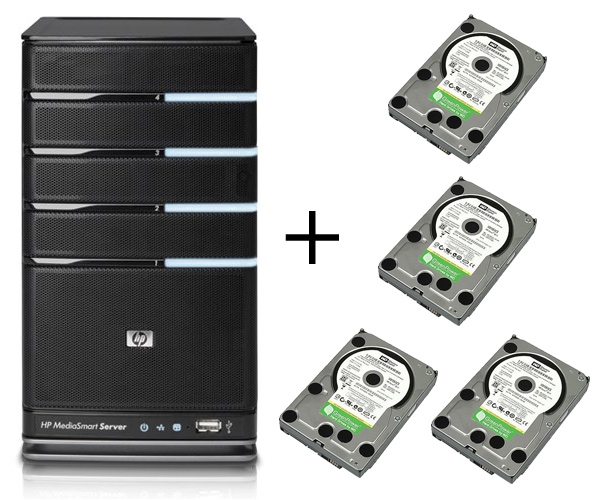
Since first hearing about the Windows Home Server operating system a few years ago, I've been intrigued with Microsoft's efforts in this space. I was fortunate to be included in the first beta, for which I used my old software/hardware testing computer, cobbled together from an assortment of parts. I called this my "Frankenbox"; the machine was a standard mid-sized tower with a 400 watt power supply, a 3 Ghz Celeron CPU, and 2 GB of RAM. When I deployed it as my Windows Home Server, I added a few new parts to it: an Intel gigabit Ethernet card, a SATA card for installing extra hard drives, and of course a bunch of hard drives. It's easiest to show the hard drive arrangement with a screen shot.

Figure 1: My Frankenbox Windows Home Server hard drive configuration.
I wasn't kidding about the "bunch of hard drives" part. That's five internal hard drives, and four external USB-based hard drives. Eight, count ‘em, eight hard drives for a total storage pool of 2.72 terabytes (2720 GB) - and a 500 GB hard drive to serve as a backup location for the user data on the server. The server backup function only backs up the shared folders, not the system backups, so this 500 GB hard drive was just big enough to handle that data. In this configuration, I still had 1.2 terabytes of free storage space. I had a perfectly functioning Windows Home Server with more than enough storage space for my immediate needs, yet I felt the urge to replace it. Why? Below is one of the reasons.

Figure 2: My Windows Home Server, complete with monitor and keyboard. Oh, and cable modem, external hard drives, and water purifier.

Figure 3: The chaos from the rear...lots of cables, power supplies, and hard drives.
My Frankenbox Windows Home Server setup was big, messy, loud, and power-hungry. I initially chose to build my own Windows Home Server rather than buy an OEM system because I wanted to ensure the product would be useful to me before I invested much money. Having a Windows Home Server has been great over the past couple of years, so I decided it was time to invest in an OEM system. Leading the market in this space is HP, so early last year I contacted HP Canada and arranged to purchase an HP EX485 - thankfully, with a bit of a media discount. I chose the EX485 with its 750 GB hard drive rather than the EX487 with its two 750 GB hard drives because other than the storage provided, the products are identical - and the cost difference between the two exceeded the purchase price of a 750 GB hard drive. The EX485/487 have since been eclipsed by the release of the EX490 ($505 USD, affiliate) and the EX495 ($659 USD, affiliate) - this is what happens when I take too long to write an article. The basic points of this article remain intact, however.












