Wednesday, April 7, 2010
Windows in a World Without CDs
Posted by Hooch Tan in "Digital Home News" @ 02:00 PM
"Or maybe you are like me and bought a computer that has Windows 7 Starter Edition and want to upgrade to Home Premium or some other version. This tutorial will show you how to install Windows without a CD drive. The simplest way to install a new OS is to buy an external optical drive, plug it in, and after inserting the Windows installation disc into the drive, boot the computer from that drive."
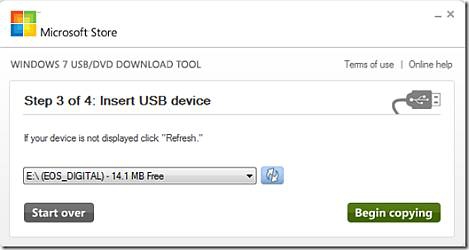
There have been numerous guides outlining how to install Windows 7 without a CD or DVD drive, and this one from notebooks.com is no different. However, their tutorial is quite thorough and very easy to follow and takes into consideration extra details like making sure include third party device drivers in case a base install does not recognize everything your computer has. On the flip side, I am lazy. So isntead of going through all these hoops, I have an external USB DVD drive that I use for the computers I have that lack that optical goodness. A worthwhile investment though, as I have found the odd occasion where I need to give someone some data that is too big for quick Internet sharing, and I do not want to part with a USB flash drive. Back to Windows 7, there is no reason, aside form budgetary constraints, that you cannot make the upgade anymore. Yes, Windows XP is mature and safe. I still use it in one specific situation. However, there comes a time to put the old baby to sleep.












