Friday, April 9, 2010
Spring Cleaning is for Computers Too!
Posted by Hooch Tan in "Digital Home News" @ 01:00 PM
"Whether you're looking to free up gigabytes worth of hard drive space or you just want to clear out the extra cruft because you're serious about a clean hard drive, we'll highlight how to find and remove the biggest space hogging files on your drive, remove unnecessary files hiding deep in your filesystem, and offer a few tips for keeping things clean."
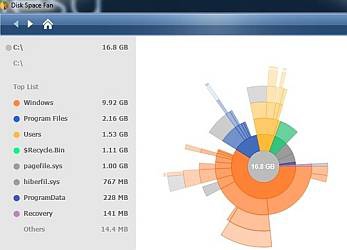
I am a digital pack rat. I have emails going back over 18 years, and should I ever feel ambitious enough to move some data off of some very dusty 5.25" disks, I have messages going back over 20 years. Over time, and various different backup methods, I find myself almost always running out of space, and so once ore twice a year, I need to purge what is no longer needed. This can be something simple as duplicate files (there are programs that can do this for you) or deleting things that I really, really, no longer need like a halfway edit of an essay I wrote in High School. The radial pattern offered by Disk Space Fan is neat, but the good 'ol WinDirStat seems to let me identify not just large files, but groups of files that are being serious hogs. One tip that they do not mention that I think is important, is with stuff that you access maybe once a blue moon, you might want to consider compressing it using the "Ultra" setting. With more modern compression algorithms, you can save a considerable amount of space that way. Anyone have any tips for getting the absolute most out of your storage space?












