Wednesday, July 14, 2010
Topaz Labs DeNoise 4.1 Review: A New Generation of Noise Reduction Software
Posted by Lee Yuan Sheng in "Digital Home Software" @ 07:00 AM
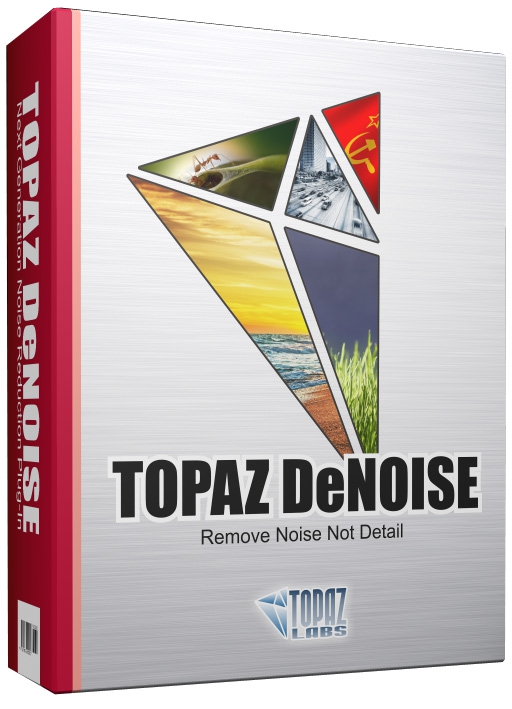
Product Category: Noise Reduction Software
Manufacturer: Topaz Labs
Where to Buy: Topaz Labs Online Store
Price: $79.99
Requirements: Macs: Intel-based Macs with OS 10.4, 10.5 or 10.6 (Topaz is NOT compatible with PowerPC processors - like G4 or G5). 1 GB RAM minimum. Adobe Photoshop CS3-CS5, Adobe Photoshop Elements 6- 8. Apple Aperture 2 and 3, Lightroom 2 and 3, and iPhoto now supported via Topaz Fusion Express on OS 10.5 or higher.
Windows: Windows XP, Windows Vista, or Windows 7 (32-bit and 64-bit). 1 GB RAM minimum. Adobe Photoshop 7-CS5, Adobe Photoshop Elements 1-8, or another editor that supports Photoshop plug-ins. These include: Irfanview, PaintShop Pro, etc.
Pros:
- Good quality noise reduction; on par or exceeds previous generation software;
- Easy-to-use interface.
Cons:
- Slow; really slow;
- Settings can produce somewhat inconsistent results.
Summary: Noise reduction software is not entirely new; back in 2003 I first heard about Neat Image, and for a period it was Neat Image vs. Noise Ninja. Now, a new generation of products has arrived, and Topaz Lab's DeNoise 4.1 leads the pack. How does it do against an old stalwart like Noise Ninja? Read on!
Introduction
As any enthusistic photographer knows, noise can be a big problem, especially when one starts increasing the sensitivity of the imaging sensor. Noise destroys detail and information, making photos look like a mess of dots and colour patches.
Well, the good thing about digital is that there is usually software to solve this problem. Cameras have always had some noise reduction built-in, but the processing power inside a camera just cannot match up with that on a dedicated stand-alone computer. As such, there is a range of software dedicated to removing noise from images.
I first heard about them from a professional photographer friend of mine; this was back in 2003 or 2004, and Neat Image was the program's name. Back then, cameras were quite a bit noisier, and the likes of Neat Image were quite welcome. I purchased a copy of Noise Ninja - Neat Image's main rival.
Times change, and Noise Ninja seems to have seen few updates (the last major version, 2.0, was released in 2006; the last update was 16 months ago), leading to some new challengers. The most prominent of these has to be Topaz Labs' Topaz DeNoise, which currently is in its fourth version. I decided to take it for a spin, and see how it stacks up to the old workhorse that is Noise Ninja.
Note about noise
Before I continue, here is a crash course about the different types of noise:
Luminance Noise: These are the little coarse specks that break up the image. Being too aggressive with removing this kind of noise can lead to plastic-looking images devoid of detail.
Chrominance Noise: "Chroma" noise shows up as those colour splotches all over the image. Generally most noise reduction software does a pretty good job at this - even Nikon does a great job of this in-camera for the past two generations!
Readout Noise: These usually manifest as "bands" in areas of near-black levels. This happens in high-speed cameras using sensors that have multiple readouts to move data quickly off the sensor.
Interface
Topaz DeNoise is basically a plug-in for PhotoShop. If your image editor supports the PhotoShop Plug-in format, you should be able to use it. Upon opening the plug-in from the Filters menu, this is what you get:
Figure 1: The Topaz DeNoise Interface (click for larger image).
On the left are the setting presets, along with the options for saving, exporting and importing them. In the middle is the preview pane, and on the right are the controls for setting the amount of noise reduction and detail management (noise reduction invariably will reduce some of the information present in the image).
The controls took some getting used to for me. As a long time user of Noise Ninja, I'm more familiar with its concept of giving luminance and chrominance noise removal the same set of sliders.
Figure 2: The Noise Ninja Interface (click for larger image).
Here, in Topaz, there is one slider that controls overall noise reduction, two that deal with luminance noise, and three for chrominance noise. That said, it does offer a bit more flexibility, but the downside is that the variables are not as intuitive. The software kept on surprising me during the two weeks of testing and usage. Every time I figured out that a particular setting would give me a certain result at a certain level, the next image where I tried it would prove me wrong.
One thing that Topaz DeNoise does not have that Noise Ninja has is a built-in unsharp mask function. Since images processed by Noise Ninja do benefit from dialing in a little bit of it, I will be using a weak setting for it in the review. Please keep that in mind when evaluating the test shots later.
That said, the interface itself is not terribly complicated. There are a minimum of tabs, and basically once you are happy with the sliders, just hit OK and go.














