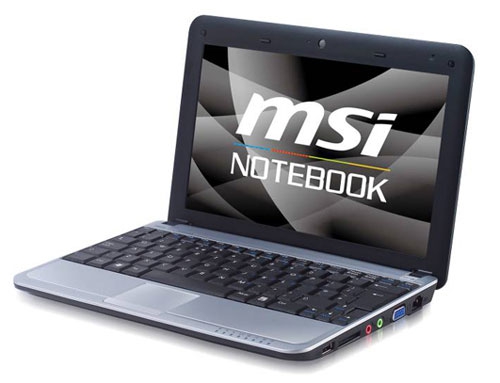Thursday, January 8, 2009
SanDisk Unveils New SSD Drives
Posted by Jason Dunn in "Digital Home Hardware & Accessories" @ 02:30 PM
"SanDisk Corporation today unveiled its third-generation family of solid-state drives (SSDs). Using multi-level cell (MLC) NAND flash memory technology, SanDisk's G3 Series establishes new benchmarks in performance and price-performance leadership in the SSD industry. Designed as drop-in replacements for hard-disk drives (HDDs) in notebook PCs, the initial members in the SanDisk G3 family are SSD C25-G3 and SSD C18-G3 in the standard 2.5" and 1.8" form factors respectively, each available with a SATA-II interface. Available in capacities of 60, 120 and 240GB*, the unit MSRPs are $149, $249 and $499, respectively."
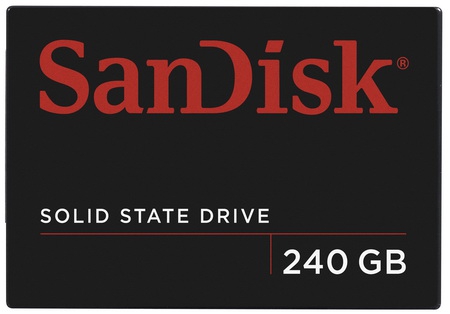
The press release goes on to say that the G3 series SSDs are more than five times faster than 7200rpm hard drives, and more than twice as fast as any of the SSDs that were shipping in 2008. What impresses me is the price: 60 GB for $149 USD is quite reasonable. No, you're not going to see these SSDs in any $599 notebooks this year, but SanDisk is offering a lot of performance for not too many dollars. I can't wait for this time next year when we'll likely see 500+ GB SSDs and, more importantly, average-priced computers start to ship with SSDs. I have yet to own a computer with an SSD in it, but I think that's going to happen in 2009...what about you?