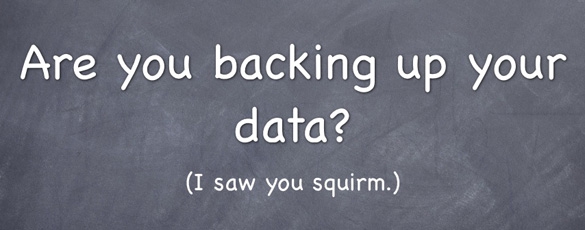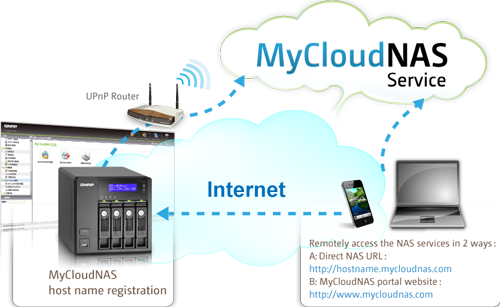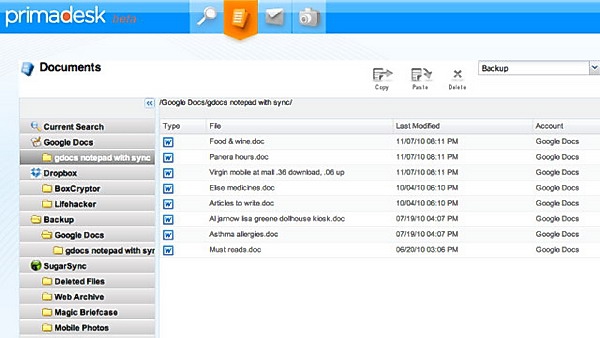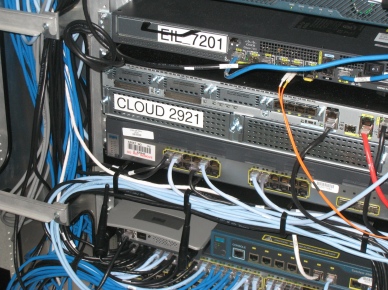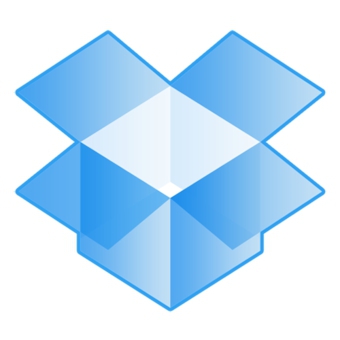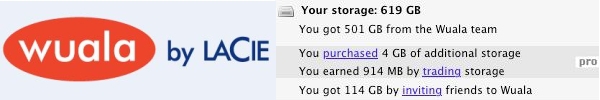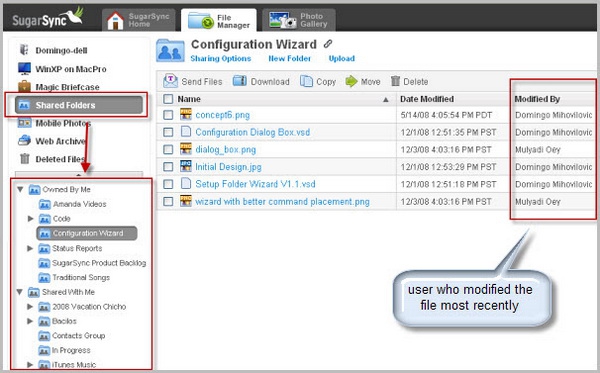Wednesday, April 25, 2012
Keeping Your Digital Life in Sync
Posted by Hooch Tan in "Digital Home News" @ 03:30 PM
"If you're wedded to one platform, it's a good bet you already have a tool that keeps your life synchronized and organized pretty well. For those of us who have to deal with multiple platforms, multiple computers and mobile devices with multiple operating systems, and work with people who use different ones than we do, there's Fruux, a free service that keeps your to-dos, calendars, and contacts in sync on almost any platform. Think of it like iCloud for the rest of us."

Way, way back, I was introduced to Outlook and Microsoft Exchange and loved it. The beauty I saw in it was the ability to have Outlook on multiple computers, and they would all synchronize with each other. Later, this would be expanded to include Windows Mobile and a web interface. It was wonderful to be able to have multiple devices all talking to each other (or in this case, a server) so that I had all my emails, contacts and tasks in one place. You could say that this was sort of like a hint at what cloud computing could offer.
Now, you'll find similar services through Google, Apple and Microsoft, but for a wider range of services and platforms but support across your iPhone, Transformer Prime, Linux Desktop and Windows laptop can prove a bit tricky. I have seen similar services in the past with a more business oriented flavour, but with Fruux out, it suggests that there still is a large enough market out there that we do not have to sit in a single camp for full syncing.