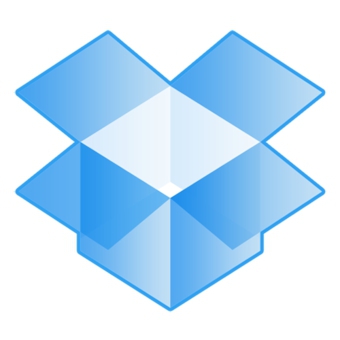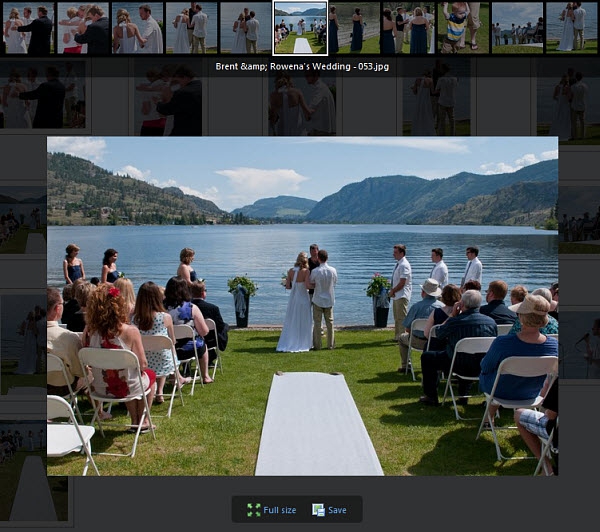Friday, February 3, 2012
Test Dropbox's Newest Photo and Video Import Feature, Get Up to 4.5GB Space Free
Posted by Lee Yuan Sheng in "Digital Home Software" @ 06:30 AM
"You can never have too much Dropbox space, and now for a special beta period you can grab some additional free space while Dropbox is testing their automatic photo and video uploading feature. In exchange for trying their experimental build, you can get up to 4.5GB of extra space for free."
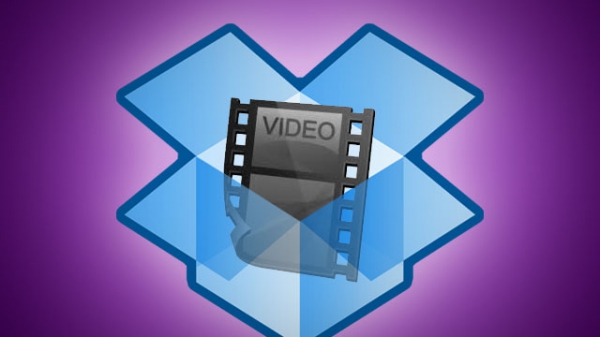
Free extra space, new features to try on Dropbox, what is there to not like? I just tried it, and the feature works very well. A bit too well for me, given I wanted it to sync the edited files folder on the phone, and not the original camera folder. There is no way to change the sync folder, so I guess the feature is not really for power users.




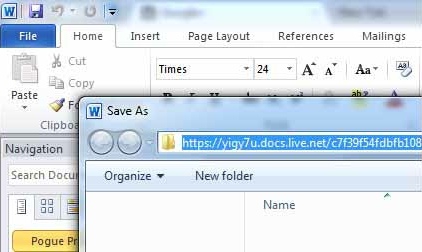
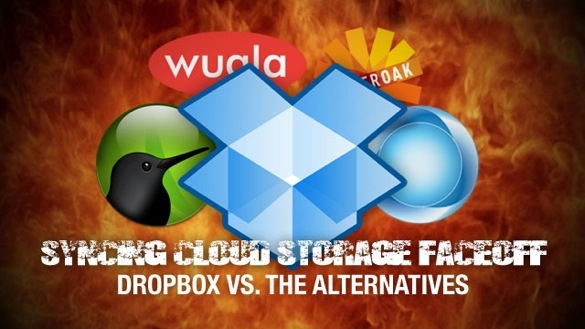
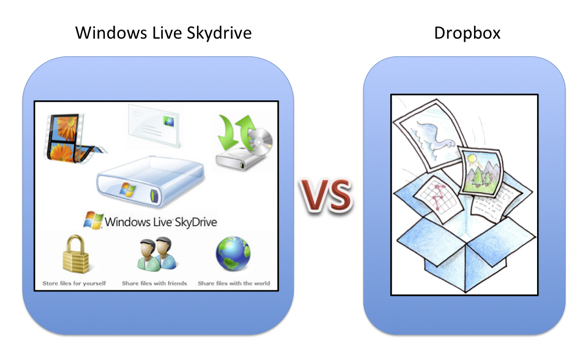
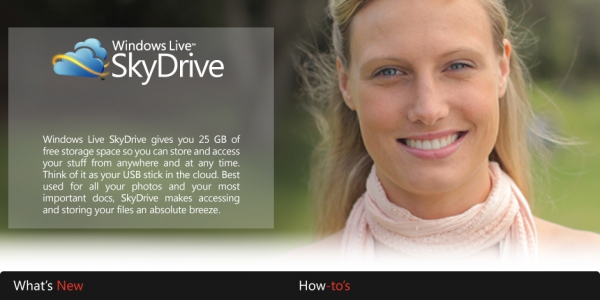 VS.
VS.  VS.
VS.