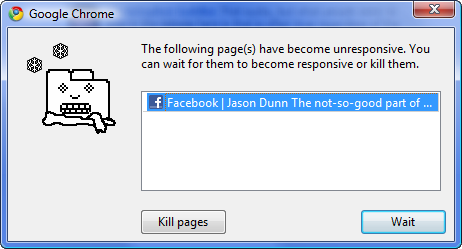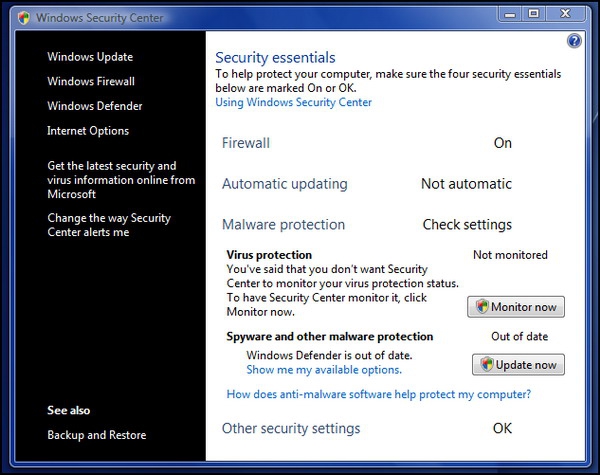Monday, January 31, 2011
Intel Identifies Serious Chipset Error on Sandy Bridge Support Chip, Halts Shipment
Posted by Jason Dunn in "Laptop Thoughts News" @ 12:00 PM
"This morning, Intel announced it had detected a serious error in one of the support chips that ships with its 2nd Generation Core Series CPUs (aka Sandy Bridge), and has stopped shipment of the affected chipsets while it manufactures new versions of the chip for shipment to customers in late February. The company expects full volume recovery in April and, accordingly adjusted its revenue projections lower by about $300 million. Due to the delays in shipping the chipset, OEMs may also choose to delay shipping some or all of the their new Sandy Bridge notebooks, though none of the notebook vendors has commented yet."
Given the incredibly complexity of the technology we use today, it's somewhat surprising problems don't happen more often - but Intel is certainly doing the right thing in jumping on this issue before it impacts the wider public. It seems the lessons they learned from the Pentium floating point bug back in the '90s haven't been forgotten.