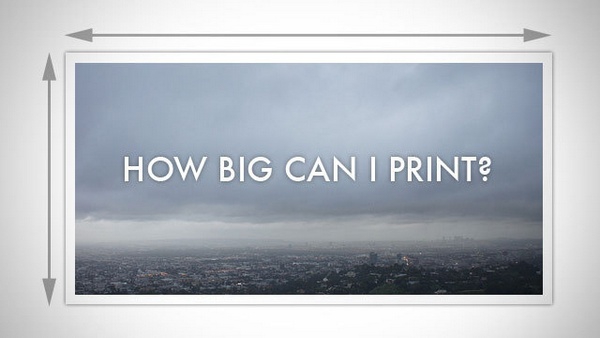Monday, September 5, 2011
Poyomi Photobooks - Your Digital Images Brought Home
Posted by Angelina Purpura in "Digital Home Printing" @ 09:00 AM
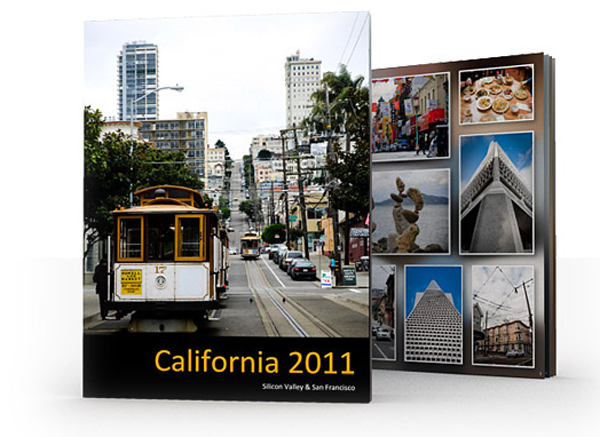
Poyomi Photobooks are a simple and elegant solution to the problem most of us have these days: What do I do with all of my digital photos? My own Flickr account alone currently has nearly 22,000 photos,and will surely exceed that soon. I love every photo I've taken, but not enough to print them all, and it's difficult to justify the time of moving all of my favourites to a USB drive and going to the photo store at the mall. But I do wish that I could have copies of some of my more precious images, to show my friends or reminisce over. What better way to order a physical copy of your photos than though your computer/the Internet, where most of them are likely to be stored? Better still, Poyomi allows to to print them directly into scrapbook form, saving you yet another time-consuming process. And for as little as $5.99 for a 20 page book, Poyomi has made it quite affordable too. Read more...