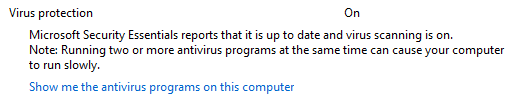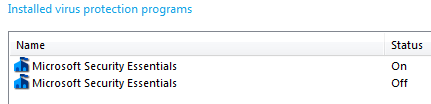Thursday, August 11, 2011
Ideas For Home Protection While You Are Away
Posted by Brad Wasson in "Digital Home Talk" @ 05:00 PM
"When you're off having fun on vacation, it's easy to forget you've left your home unattended for a pretty long stretch of time. Chances are things will be fine, but here are a few simple tips for better security-and peace of mind-while you're traveling."

There is still vacation time this summer for most people. If you are in a rush to head out for your escape, you might forget to take some precautions to protect your dwelling and belongings while you are away. Fortunately, some things can be set up long before you leave home, and then utilized while you are vacationing. Lifehacker has put together some ideas that you can consider to act on to establish a reasonable level of home protection. Some are technology-based, some are simple human-activity-based. All are good ideas that are well worth considering.