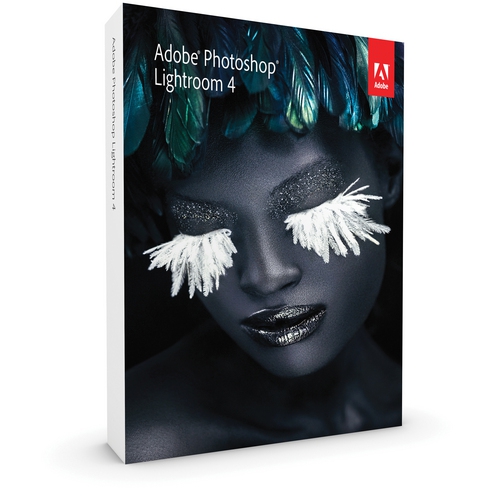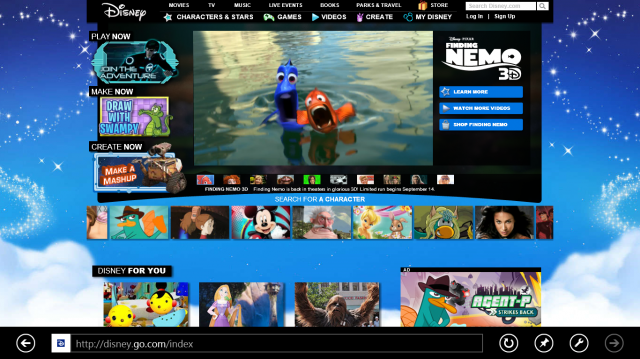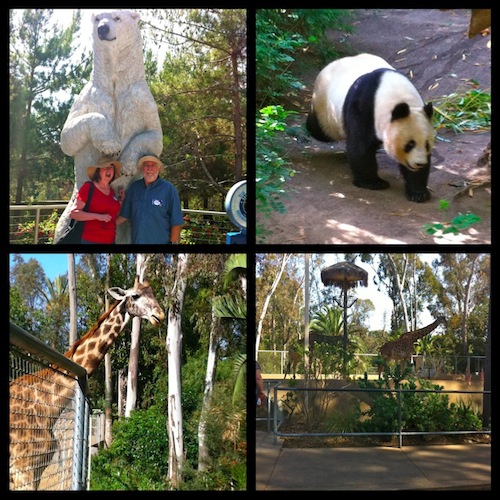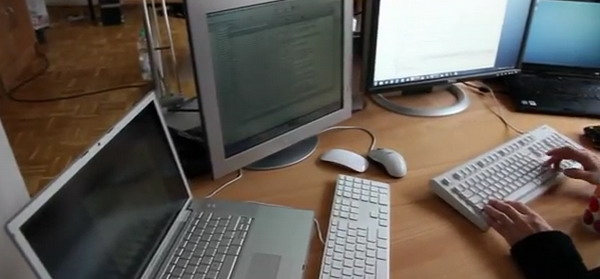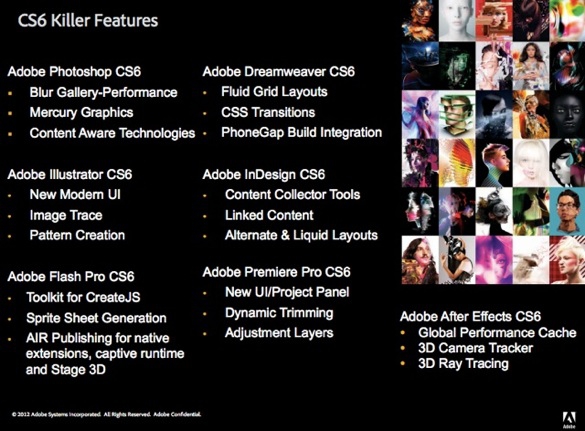Saturday, September 29, 2012
Microsoft Skydrive Features Enhanced
Posted by Brad Wasson in "Digital Home Talk" @ 05:30 AM
"Microsoft just announced a few small but interesting updates to its cloud storage service SkyDrive. Just like your desktop, SkyDrive will now offer a recycle bin that allows you to recover files you may have accidentally deleted."
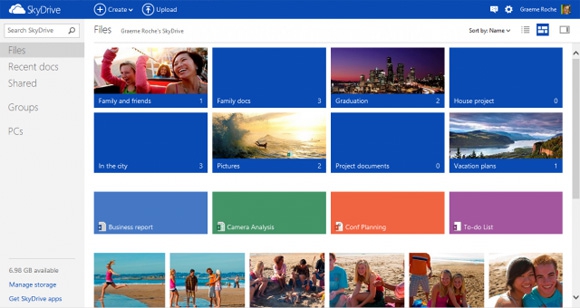
If you are using Microsoft's Skydrive cloud storage service you may have noticed a change of late. Their new recycle bin feature allows you to delete and restore files with a few simple clicks. They have also announced that a new Excel-based web survey tool will be included in their Skydrive offering. More details are available by clicking on the Read link.