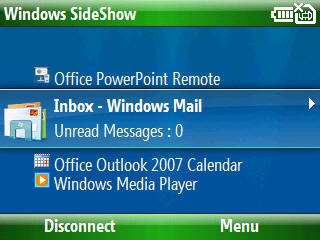"Windows® SideShow™ for Windows Mobile® is an application for Windows Mobile 5 and Windows Mobile 6 Pocket PCs and Smartphones that allows you to use your Windows Mobile device as a Bluetooth SideShow-compatible device. This enables you to use your phone as an extra window into your PC. You can both access your computer’s information from your Pocket PC or Smartphone, and control the computer through a gadget interface. While the phone is out of range, or when your computer is off, you can continue to view content sent to the phone previously. This makes it easy to send information to the phone that you'll need later on."
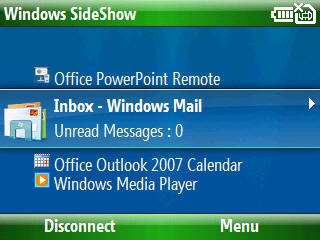
Last year, I trekked over to Beijing with fellow MVPs and other technical community leaders to meet with the Microsoft Research and Windows Vista teams. There, we discussed the direction that Windows Vista was going to take over the next few years. Microsoft obviously wanted to make the user experience better, but they wanted (needed?) ideas. While a great deal of the week-long meeting focused on the product itself, we did spend some time discussing how it could better communicate with the rest of Microsoft's products, and most importantly, take advantage of them. For the most part, it was all about Windows Mobile, and I was brimming with ideas. Can you see where this is heading?
Yes, we discussed
Windows SideShow, which at the time was one of Windows Vista's most impressive features, yet sadly, one of the most underused, too. Not everyone has a digital picture frame or a laptop with an in-lid display. But a lot of us have phones, and if you're reading this, it's probably a Windows Mobile phone. I often wondered why Microsoft didn't endow its own mobile product with SideShow support right off the bat. Some third parties cooked up their own solutions, but adoption was far from widespread, and I was sincerely hoping that Microsoft would realize their oversight and rectify the situation by releasing an official solution to bring SideShow to Windows Mobile.
So, here we are, a year later and Microsoft has heeded advice and finally
released a developer preview. It's at v0.01, so don't expect it to be rock solid, but it'll still give you a taste of things to come. Our pal, Arne, has
given it a test run and likes what he sees. Maybe you will too. Download it, install it, and let us know what you think.