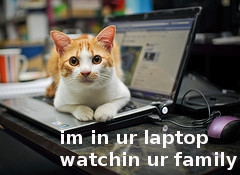Friday, January 6, 2012
Logitech Lets You Skype In HD
Posted by Hooch Tan in "Digital Home News" @ 02:00 PM
"If you were impressed by Logitech's C910 back in June, you may want to take a gander at the newly unveiled HD Pro 920. While it's the first webcam to offer 1080p video chatting with the latest version of Skype, the C920 can also capture 1080p video while offering 720p for Windows Live Messenger."

Is that a smudge on your friend's face? HD video chatting allows others to see the pores on your face with such clarity and detail that it is a wonder that everybody already does not already do it. Having used numerous webcams in the past, I have to say that if you want high detailed chatting, go for a high quality webcam. The cheap ones tend to use your CPU much more and never seem to offer good colour reproduction. The only other question I have is with all the interest with smartphones and tablets that have built-in webcams, is there enough of a market in desktops that these webcams still sell?