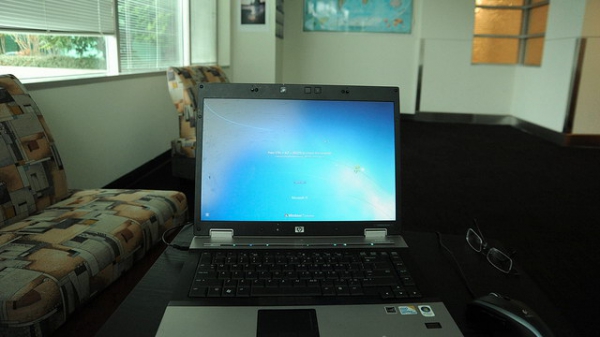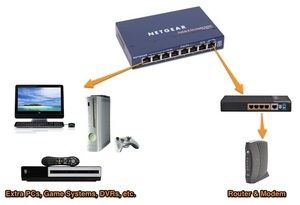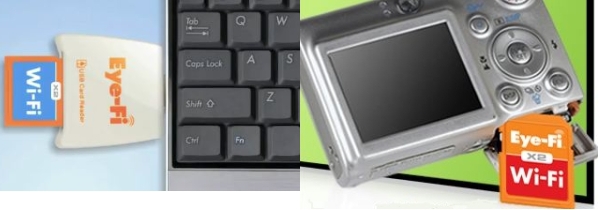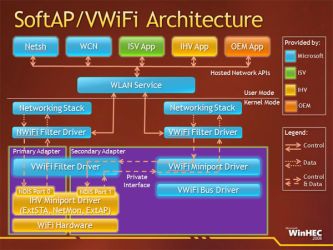Thursday, June 30, 2011
Ensure Security When Using WiFi
Posted by Hooch Tan in "Digital Home News" @ 01:30 PM
"Whether at a coffee shop or airport, public Wi-Fi is often available to connect your laptop, smartphone, or tablet to the Internet. But those connections are rarely secure, and hackers have found easy ways to sneak into your account. CNET's Kara Tsuboi reports."

While the video is very short on details and substance, it does bring attention to a very important issue. Security when using any WiFi network is critical and while you see articles talking about how to secure your own home WiFi networks, many people I suspect hardly spend a moment thinking about their security when at a hotspot. The safest assumption you should make is that any wireless network (and even wired networks to an extent) can be snooped, and you should always take precautions with sensitive information. This includes wireless networks that you have secured, since most any wireless network can be hacked into with enough time and determination.